An option for patients from your office to pay their bills to your office online.
This feature can be put on your website or sent directly to patients so they can pay a specific invoice owed to your practice. The details of what the patient is required to enter can be controlled through the settings of your BoomCloud Account.
Each patient who uses this option pays a $3 transaction fee to complete the charge.
How to view the Bill Pay Portal Settings:
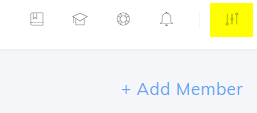
(Select the highlighted logo in the top right of your BoomCloud Portal)
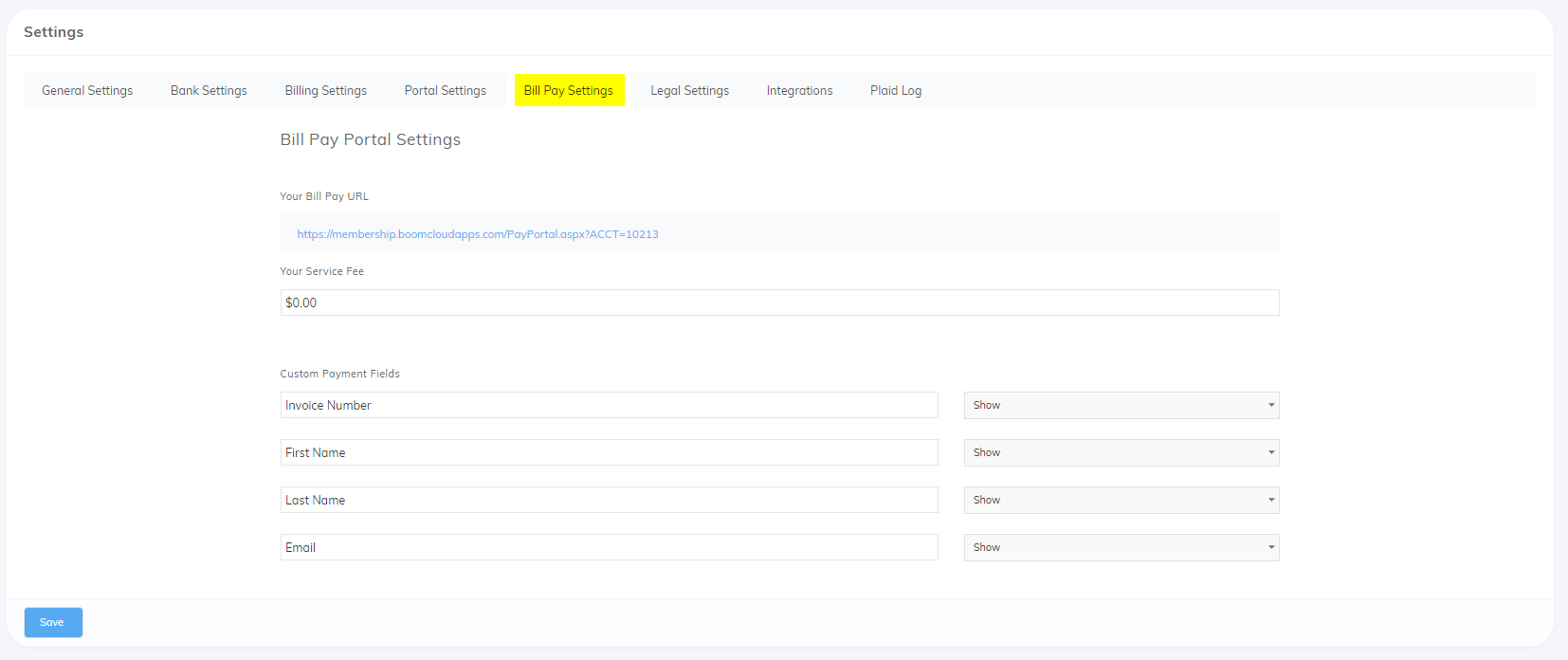
(Click Bill Pay Settings to view the Bill Pay URL and Payment Fields Info shown to the Patient)
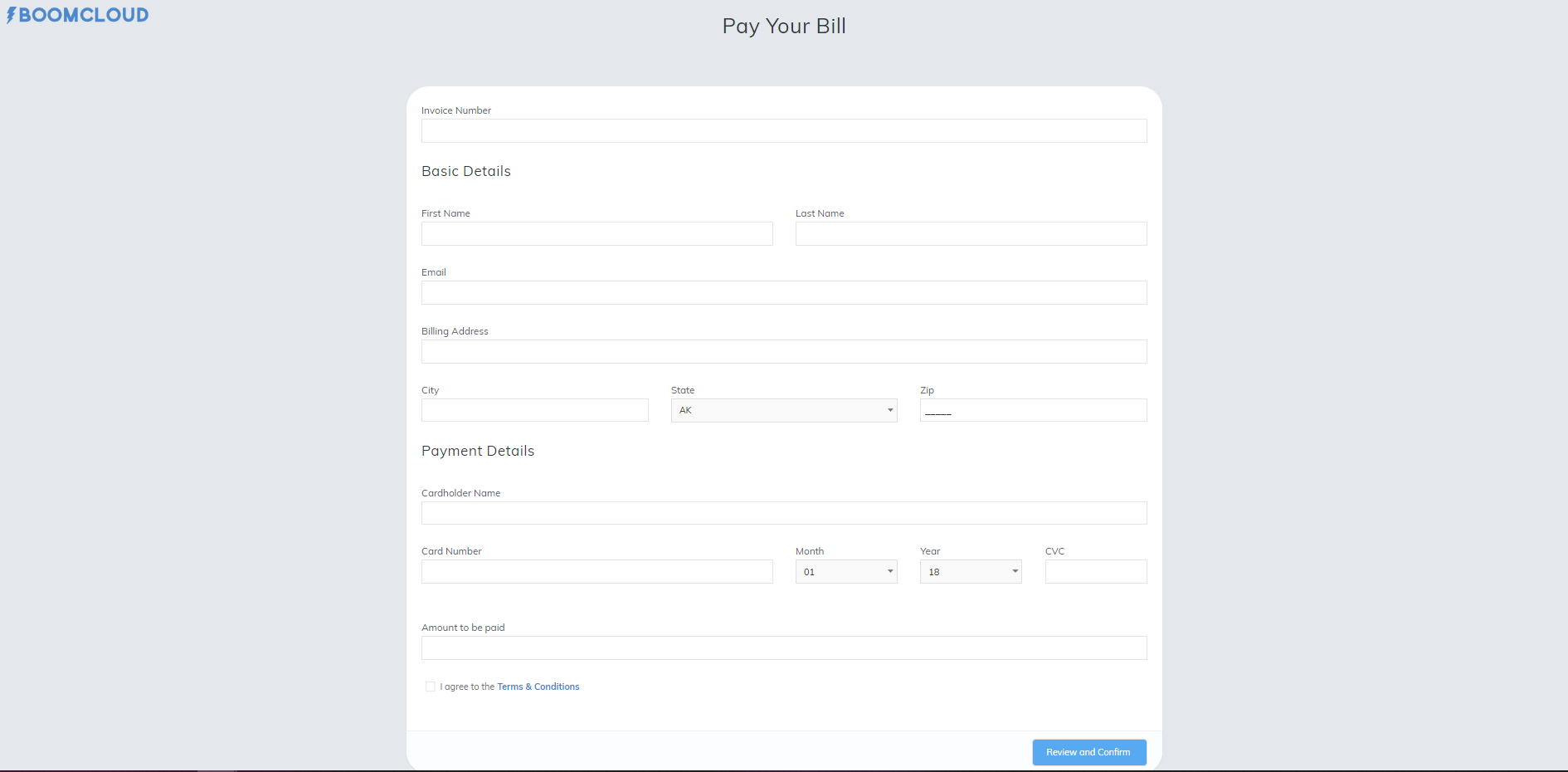
(View of the Bill Pay Portal for the Patient to interact with)
