A member may have additional family members that want to join the membership plan after they have initially signed up.
An office will encounter this message when attempting to add additional members to an existing membership account:
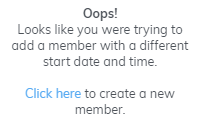
The solution when adding a new member is to collect their payment information and create a new member account for them. You can have the same "Primary Contact" information as the original member's account.
This will allow the appropriate amounts to be ran and automated for the first payment and each subsequent renewal. Our experience shows this keeps the dates and membership costs correct for the new patients that are added, as well as the existing members.
