BoomCloud provides a patient portal option for members to view their program details online
Patients can create a login for their online portal simply by putting password on this part of their signup, since their username is their contact email:
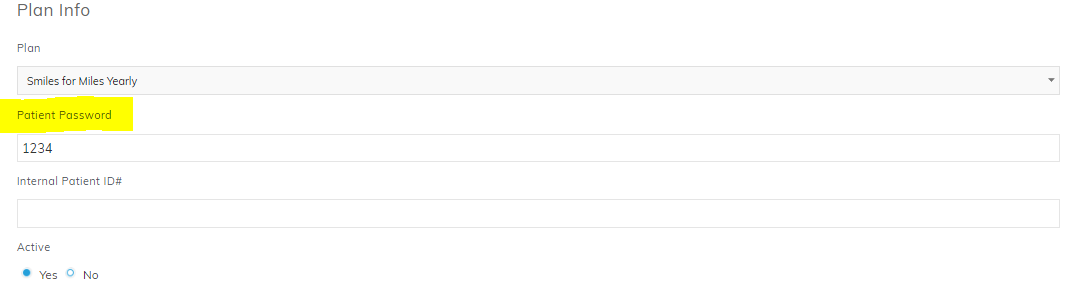
The online portal link can be accessed through the URL provided to the Practice in their BoomCloud Settings. Specifically, you will find the Member Login URL under "Portal Settings".
Please review the video below for reference on how to find this URL. This video also shows how the patient portal interacts with your members:
